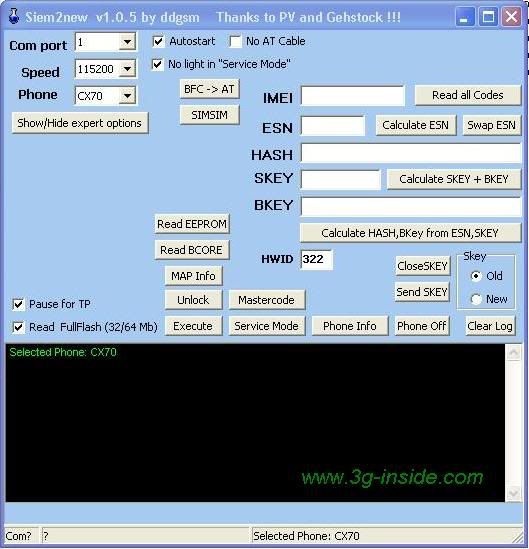Universal-SIM iPhone 3G V580 latest version
* Download link: Universal-SIM_V580_iPhone3G
* What's new:
1. check again if 3G is enabled Settings -> General -> Network -> Enable 3G
2. check Data Roaming is enabled Settings -> General -> Network -> Data Roaming
3. make the appropriate APN settings in Setting -> General -> Network -> Cellular Data Network ( check this for reference - http://www.universal-sim.org/?page_id=82 )
* Download link: Universal-SIM_V580_iPhone3G
* What's new:
- customized unlocking algo to fit slow sim cards
- solved bugs with some China Mobile, Celcom and One simcards
- solved NO SIM message for some simcards
- added new smartcard reader types
- added Update & Apply settings ( performs both operations )
1. check again if 3G is enabled Settings -> General -> Network -> Enable 3G
2. check Data Roaming is enabled Settings -> General -> Network -> Data Roaming
3. make the appropriate APN settings in Setting -> General -> Network -> Cellular Data Network ( check this for reference - http://www.universal-sim.org/?page_id=82 )